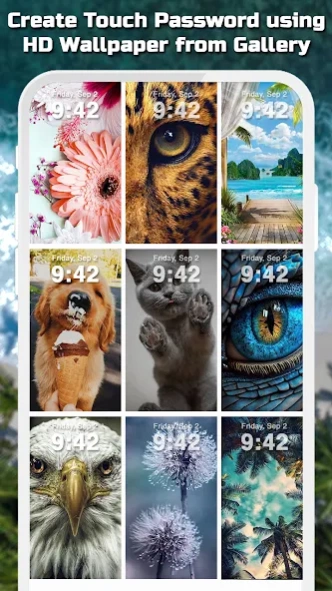Touch Lock Screen &Touch Photo 1.0
Free Version
Publisher Description
Touch Lock Screen &Touch Photo - Secure Your Phone by Setting a Password with Touch Lock Screen & Touch Photo App
Touch Lock Screen is an innovative application designed to provide an easy and convenient way to lock and unlock your Android device's screen. With a user-friendly interface and a range of customizable options, Touch Lock Screen Password offers a unique to secure your device.
Instead of entering a passcode or pattern, you can simply touch to unlock your device. This feature is particularly useful for users who find it difficult to remember complex passwords or patterns. passcode lock screen or passcode screen lock with this unique style of device lock.
Touch Lock Screen offers a range of customization options for your lock screen, including background images,Nearly 50 beautiful wallpaper templates for you to choose freely.
Setting a touch password is extremely difficult to guess. Only you know exactly where to tap to unlock. Touch Lock Screen provides an extra layer of security to your device by preventing unauthorized access.
password screen lock is designed to be easy to use and intuitive, with a simple and straightforward interface that can be customized to suit your preferences.
Touch Lock Screen is the perfect solution for users who want to customize and secure their Android device's lock screen. With its range of customizable options and easy-to-use interface, Photo Lock offers a unique and efficient way to protect your device from unauthorized access.
Touch Photo Position Password is a modern screen lock specially made for mobile security purposes. You can secure your mobile by setting touch passwords. You can set a touch password by touching 3 positions. Don’t worry if you forget the password, you can set a recovery password (Pin Password) for in case you don’t remember the touch lock screen password.
there is a 50+ theme available for the lock screen. Users can see and set the touch lock screen.
Touch lock screen - touch photo position password is very essential application because nowadays mobile security is the main priority of every person. if you don’t set your mobile screen password or screen lock then anyone can see your private messages, your private information, contact details, photos, etc. The touch lock screen is an advanced mobile screen lock technology user can select their particular touch position to lock mobile phones. You can three touch positions for the lock screen. Only, you must have to remember the set touch position, You can set a recovery password (Pin Password) for in case you don’t remember the touch lock screen password. In case you lost your phone or someone stole your phone, you don’t have to worry about your phone privacy no one can unlock your phone except you. The application provides you higher and better security. Passwords set more than once in the same or different positions. which is unpredictable to anyone will greatly improve your phone’s security. Once you get the hang of it you do so quickly.
Touch Lock Screen is lightweight and a popular app beloved by commuters, students and elderly users or any person who has finger trembling disability would find it useful because it allows them to enjoy their device's display without interruption by preventing unintended operations on the finger touch lock screen and buttons.
• Features of Touch Lock Screen - Touch Photo Position Password:
. Easy Touch to unlock
. Customizable lock screen
. Secure your device
. Easy to use
. Tap anywhere on the photo to create a password
. Create a password with a pin, then select your desired wallpaper theme. Password creation completed
. On the lock screen, tap the exact location you selected earlier to unlock it
IF YOU HAVE ANY SUGGESTION OR QUESTION KINDLY MAIL US WE WILL LOVE TO HEAR FROM YOU.
Download Touch Lock Screen today and experience the convenience and security of a customized lock screen.
About Touch Lock Screen &Touch Photo
Touch Lock Screen &Touch Photo is a free app for Android published in the Themes & Wallpaper list of apps, part of Desktop.
The company that develops Touch Lock Screen &Touch Photo is Universal Apps Center. The latest version released by its developer is 1.0.
To install Touch Lock Screen &Touch Photo on your Android device, just click the green Continue To App button above to start the installation process. The app is listed on our website since 2023-04-12 and was downloaded 0 times. We have already checked if the download link is safe, however for your own protection we recommend that you scan the downloaded app with your antivirus. Your antivirus may detect the Touch Lock Screen &Touch Photo as malware as malware if the download link to com.uniappscenter.touch.lock.screen is broken.
How to install Touch Lock Screen &Touch Photo on your Android device:
- Click on the Continue To App button on our website. This will redirect you to Google Play.
- Once the Touch Lock Screen &Touch Photo is shown in the Google Play listing of your Android device, you can start its download and installation. Tap on the Install button located below the search bar and to the right of the app icon.
- A pop-up window with the permissions required by Touch Lock Screen &Touch Photo will be shown. Click on Accept to continue the process.
- Touch Lock Screen &Touch Photo will be downloaded onto your device, displaying a progress. Once the download completes, the installation will start and you'll get a notification after the installation is finished.